How does Smart IPTV work?
Since IPTV streams international programming to your TV over the Internet, no satellite dish is required. Additionally, you must have a high-speed Internet connection of at least 4.0 Mbps to qualify.
Please note that a single subscription can be used on multiple devices, but you can only watch on one device at a time.
Yes, IPTV is ideal for people living in an apartment! IPTV works well anywhere with high-speed Internet, including apartment buildings or high-rise buildings, or cannot be installed as a satellite dish at home.
Please contact our technical support
Yes, the majority of our offered subscriptions contain the EPG option, please read the product description to find out.
We offer a 24 hour trial for only 2.99 POUND, the trial is paid to avoid non-serious users and spam that we receive by the thousands every day.
The subscription starts from the moment you receive your activation credentials in your email. You usually receive your subscription details within 24 hours of placing your order, for example if you place your order on April 2nd and you receive the subscription on April 3rd at 3:00 PM your subscription will start on April 3rd at 3:00 PM
Please use the speed test server below to test your internet connection. Do this several times a day. This will give you a good idea of the overall internet speed available to you. A minimum of 4.0 Mbps is the minimum requirement.https://www.speedtest.net/
You will have your subscription within a period of time that will not exceed 24 hours, but generally all subscriptions are sent within 12 hours of your order. NB: some types of subscriptions are distributed automatically by the system.
INSTRUCTIONS FOR USE – GUIDE – TUTORIAL
Our step-by-step guide and customer support team will make sure you set up your IPTV and start watching 12,000+ channels and 29,000+ movies + series after your order!
Learn how to install and configure IPTV on different devices. This is a simple iptv tutorial that shows you how to setup your IPTV in just 5 min.
WHAT IS SMART IPTV APP?
INSTALL AND ACTIVATE THE SMART IPTV SUBSCRIPTION APPLICATION ON YOUR SAMSUNG SMART TV?
SMART IPTV, commonly known as SMART IPTV, is an IPTV player with EPG (Electronic Program Guide) that gives you easy access to the IPTV channels you want. However, as already mentioned on their official website, Smart IPTV does not come with channels, so you will have to add your own through an IPTV service subscription. Some confused souls assume that the app will be loaded with channels right out of the box, but that is not the case.
Those who want to enjoy the benefits of using this app will have to add their own channels. But before you try to add channels on the app, you need to learn how to install SMART IPTV on your favorite devices, as it requires a little work.
On some devices, installing this app is as easy as installing an app on your phone, but some other platforms require you to do a little more to get this app up and running. Also, not all platforms are supported, so you need to keep in mind the devices supported by Smart IPTV before diving into it.
Setup instructions for a Samsung / LG Smart TV or Amazon Fire Stick. www.abonnement-iptv-smarter.com uses a media controller application called “Smart IPTV”, this application is free for a period of seven days, you will then be asked to make a one-time donation of £5.49 (POUND) towards the Smart IPTV application development
How to Setup IPTV on Samsung Smart TV?
- To check if your Samsung / LG Smart TV or Amazon Fire Stick is compatible with the smarter-iptv-subscription.com service, go to the Samsung or LG Smart TV app store screen and search for the “Smart IPTV” app. If the app is not displayed on the main screen, you may need to search for it in “All Apps” or “Updates”.
- Launch the “Smart IPTV” app.
- Take note of the “MAC address” that is displayed on the screen.
Go to http://siptv.eu/mylist/ from any web browser. - Go to the “Add external playlist links (URL)” section and enter your “Mac” address and the unique www.smart-iptv.vip subscription URL in the “Link” field.
- Make sure the “country” drop-down list is set to “Miscellaneous”.
- Check the “Stay online” box.
- Click on the “Add Link” button
- Restart the “Smart IPTV” app or TV.
- To view the channel groups, press the blue button on your remote control.
1 – Download Smart IPTV on your TV
(This is only for Samsung and LG Smart TV)
- Go to your TV app store
- Search Smart IPTV
- Install Smart IPTV and open Smart IPTV
You can now see your MAC Address on the right side of your screen
2- Add channels in Smart IPTV
- Go to www.siptv.eu/mylist/www.siptv.eu/mylist/
- Add your MAC and M3U subscription URL
- Click Add Link
Noticed :
- Yellow star means that the channel is in your favorites folder, to add to favorites press the “ok” button on your remote control.
- Once the subscription is issued (4 hours maximum) the list of channels will be displayed on the device, choose a group and a channel.
Possible to zap channels by typing its number on the remote control. - Bouton « rouge » de la télécommande (ou android appuie long sur « ok » et choisir l’option « add favorite »).
- Bouton « bleu » de la télécommande (ou android appuie long sur « ok » et choisir l’option « Groups »).
WHAT IS IPTV SMARTERS PRO?
One of the best IPTV apps to play M3u streams. The app is free and available on iOS as well (iPhone, iPad, Apple TV). The interface is a little simpler than other apps like GSE Smart IPTV.
DOWNLOAD IPTV SMARTERS PRO
Find IPTV Smarters Pro on the Play Store.
You can also download the APK file directly.
How to Set Up Smart Iptv Subscription Easily
You will learn in this article how to install the ipTV Smarters application in order to run your Smart iptv subscription on it, personally I find this application perfect and I use it on my Android Box x96 mini, you will find more details concerning this superb application below.
IPTV Smarters App Features:
- Easy to use and intuitive design
- Organization of the playlist by channels and vods, replay of the channels, EPG timeline..
- Search for channels and vods.
- Contains 2 built-in players and ability to use VLC and MX Player as external player.
- EPG (TV guide) and automatic logos for TV channels
- Information about Vods: Synopsis, Movie and series posters, ratings ..
- Favorites list
- Your subscription information: Subscription status, expiration date, etc.
- Works without m3u (Thanks to the Xtream-Codes API)
- French language included
How to use m3u link to setup iptv smarters pro and palyer?
If you already have an m3u link, no worries, it is possible to extract this info from your link as follows:

The Username, Password and Server URL are included in your m3u link provided when ordering,
Example of m3u link:
http://host-du-serveur.com:58901/get.php?username=abffef5667&password=abCD12345&type=m3u&output=ts
In case of above m3u link, the server connection details are as follows:
Username: abffef5667
Password : abCD12345
Server URL: http://server-host.com:58901
What is a MAG IPTV set top box decoder?
A MAG decoder is an IPTV box that allows you to transmit and receive video and audio signals without having to store them. It is often used by internet and television operators.
In other words, this box will allow you to receive the signal of the television channels you want to watch without having to store them in your television and without having to install a satellite dish on the roof of your building or house. With very high performance, these decoders are equipped with a high-speed STiH207 processor and a large RAM memory capacity.
Easy to use, these decoders will allow you to receive the different television channels, watch streaming movies or even watch files offline from a USB port.
How to install iptv on MAG box

- Go to: Settings—> System Settings -> Servers—> Portals
- Set Portal 1: IPTV Shop
- Set Portal URL 1 (see your email)
- Set Portal Name 2 leave this blank add this only if you order the second subscription
- Set Portal URL 2 leave this blank add this only if you order the second subscription
- Save all
- Restart the device
- Once the box has restarted, wait for the TV screen to display the channels
how to install iptv on VLC
IPTV with VLC is a media player that allows you to play m3u files easily on your PC. It is one of the best software to play m3u links. To access it, here are a few simple steps to follow.
The installation is really easy and the file size is not very large at 33 MB.
First make sure that you have the VLC media player software on your device. If you do not have it yet, you must download it for free: here is a link. You must ensure that the chosen version is compatible with your device: VLC for Windows or VLC for APPLE.
Once you have completed the installation, setting up an M3U list or an automatic M3U update list like the one offered by IPTV SMART Subscription to watch Italian, Turkish, German, French, Spanish, Greek channels, etc. is really easy.
To do this, simply click on Play and wait a few minutes for the channels to load. Once loaded, double-click on the channel of your choice to watch your favorite programs. With IPTV for VLC, you can enjoy thousands of channels around the world in HD quality. Warning! Simultaneous use on 2 devices may block your link.
How to watch IPTV on VLC:
- Open VLC player
- Go to Media -> Open Network Stream.
- Add your subscription m3u URL that we sent you and press play
- Wait for all channels to load (it may take some time)
- Choose a channel and enjoy the show
How to avoid automatic channel changing?
Automatic channel switching is a common problem with this system. With a few settings, this can be solved easily and quickly. To do this, you need to use VLC to open the IPTV m3u link.
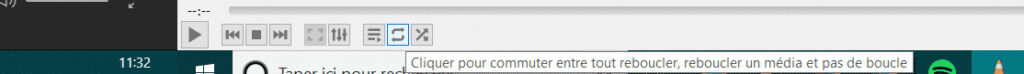
You must then click twice on the button indicated above, then it’s all good. Note that IPTV m3u files are free demo links that only last 1 to 3 days. However, it is possible that the image is a small jump every 30 seconds. It is therefore essential to download new links. Or opt for a more sustainable solution: buy official subscriptions from legal providers.
HOW FAST IS MY CONNECTION?
INTERNET NEEDED?
The speed differs depending on the quality of the video. For HD quality the minimum recommended is 5 Mbps, for SD quality the minimum is 2 Mbps.



Concept and general principle
IPTV is a service that allows you to watch television solely through a high-speed internet connection such as ADSL, Fiber, or 4G. It doesn’t require cable or satellite; a simple internet connection or 4G coverage is enough. This means you can enjoy our IPTV service on any device: Smartphone, Tablet, Samsung Smart TV, LG Smart TV, and more.
Our services are not geographically restricted, so you can use them worldwide. Our IPTV offering is extensive, including all major bouquets and over 12,000 channels: BEIN SPORT IPTV, CANAL PLUS IPTV, SFR SPORT IPTV, and many more.

